The ROI of AI
AI initiatives rarely collapse in obvious ways. There’s no single moment where a model “breaks” or a system stops...
|
DATALAKE
|
 |
|
Synaptiq helps you unify structured and unstructured data into a secure, compliant data lake that powers AI, advanced analytics and real-time decision-making across your business.
|
| Read More ⇢ |
|
AI AGENTS & CHATBOTS
|
 |
|
Synaptiq helps you create AI agents and chatbots that leverage your proprietary data to automate tasks, improve efficiency, and deliver reliable answers within your workflows.
|
| Read More ⇢ |
|
HEALTHCARE
|
 |
|
A startup in digital health trained a risk model to open up a robust, precise, and scalable processing pipeline so providers could move faster, and patients could move with confidence after spinal surgery.
|
| Read the Case Study ⇢ |
|
LEGAL SERVICES
|
 |
|
Learn how Synaptiq helped a law firm cut down on administrative hours during a document migration project.
|
| Read the Case Study ⇢ |
|
GOVERNMENT/LEGAL SERVICES
|
 |
|
Learn how Synaptiq helped a government law firm build an AI product to streamline client experiences.
|
| Read the Case Study ⇢ |
 |
|
Mushrooms, Goats, and Machine Learning: What do they all have in common? You may never know unless you get started exploring the fundamentals of Machine Learning with Dr. Tim Oates, Synaptiq's Chief Data Scientist. You can read and visualize his new book in Python, tinker with inputs, and practice machine learning techniques for free. |
| Start Chapter 1 Now ⇢ |
By: Stephen Sklarew 1 Aug 28, 2025 10:00:00 AM
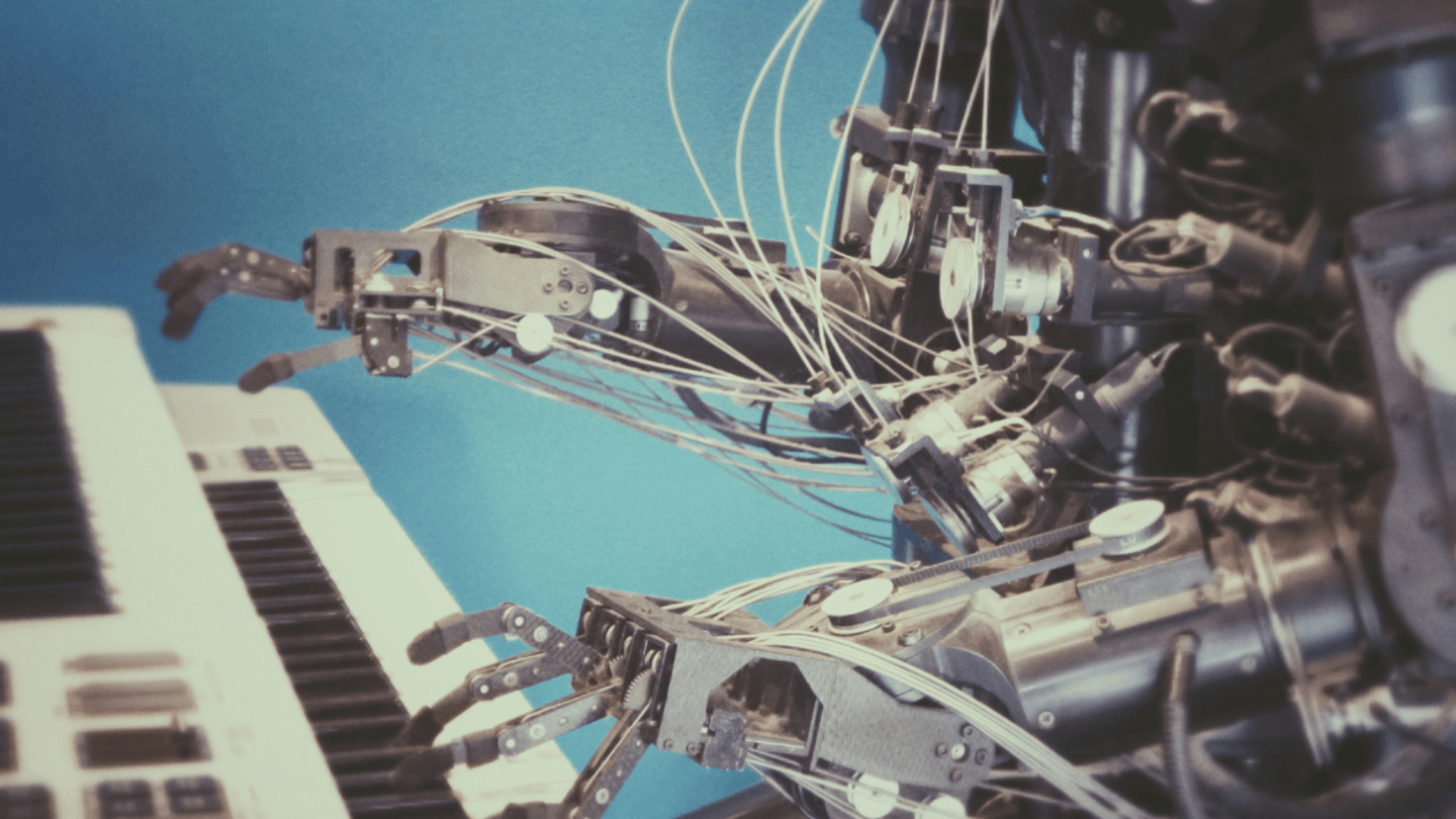
It’s Sunday night — and stress quickly sets in for Joanna, a senior partner at a top law firm. Tab-hopping through multiple digital calendars from her husband, court schedules, childcare availability, work, and family events, she struggles with context switching and making the most of her time so there’s enough focus on work and family fronts. But all hope’s not lost for Joanna — AI-powered, adaptive UX is just around the corner. And it holds the key to change her life for the better forever. This is not just Joanna’s story though, it’s the story of every business professional in the modern era.
Last year, I met Ben Foster, an eminent Product Leader (formerly CPO of WHOOP, CPO of GoCanvas, and VP of Product/UX at Opower) and Co-Founder of the product consulting firm Prodify. We quickly found ourselves stuck in an eddy, exchanging ideas about the endless possibilities for AI disrupting future product user experiences (UX). Our mutual excitement for an impending UX revolution silently mandated an asynchronous discourse over email in the ensuing days. After all, ideas never really die or fade away — they lurk in the corners of the mortal mind, brimming with infinitude.
Early this year, Ben introduced me to Sara Zalowitz, another distinguished Product Leader (formerly CPO at Rent the Runway, VP of Digital and Tech Innovation at Marriott, and VP of Product at WeddingWire) and, at present, a Senior Product Coach/Advisor at Prodify. The same conversation about the future of UX remained a consistent theme in my interactions with several other product designers and product management practitioners. It wasn’t too long before Sara and I recognized the value of anthologizing our collective insights in one place to facilitate easier sharing with the broader community at large. So here it is — a culmination of our explorations in UX-AI and what the future holds for us.
I’ll cut straight to the chase. Bolting an AI chatbot onto software products isn’t the bookend to where user experiences are headed. While chatbots can, and do, provide value, especially by enabling human-computer interaction using natural language, they are frequently employed as a “quick fix” for software companies to validate their AI claims. Deploying a truly valuable chatbot takes a lot more effort than most product teams would believe or even initially anticipate.
That said, the key to the power of AI-powered UX is so much more than text-based chatbots, which form but a subset of its capabilities. Business leaders today must acknowledge that a multitude of modalities exist for human-computer interactions, some more ubiquitous than others.
We postulate — and firmly believe — the future is really all about adaptive experiences, interfaces that are optimized to each specific user, their specific contextual background and needs, and their specific modality at any given moment. The rigid, user-initiated GUIs (Graphical User Interfaces) of today will eventually be relegated to the “advanced modes” of tomorrow with waning adoption. Since product organizations spend a tremendous amount of time and capital trying to make the same inelastic GUIs work for all different users, we see this as very good news for many! It’s a bright opportunity to finally break free from the shackles of conventional UX — one that comes rarely in decades.
What do we precisely mean by this? Let’s take a look at the following modalities and explore how they’re poised for greater adaptability:

As you can understand from the modalities of interaction above, there are distinctive elements that go into the making of a truly adaptive UX.
Let’s take a moment to understand a real-world application of an adaptive experience in something universally familiar — managing your personal or work calendar. Now, the humble calendar has been around for millennia, albeit in different forms. The ancient Egyptian, Indian, and Mesopotamian civilizations observed celestial phenomena and recorded them in a way that could simplify daily activities (think clay tablets, stone inscriptions, and oral traditions). Fast forward to the early 1900s, when printed retail calendars appeared (with enticing artwork and photography). Enter the early 80s, and you see basic digital calendars made available through Personal Information Management (PIM) tools like Lotus’s Agenda.
The digitization of the physical calendar ushered in an era of numerous innovations that made it more efficient for everyone:
Despite all these digital breakthroughs, digital calendars today still remain generic products built for the masses — they have little customization to individuals’ unique needs and contexts. Likewise, many busy professionals need (human) administrators to manage their calendars to work for their unique needs effectively every day. Agreed, AI scheduling assistants have attempted to replace humans, but truth be told, they still aren’t good enough.
In the (near) future, AI will make the calendar experience highly dynamic and adaptable to the individual, minimizing reliance on manual admin intervention (if not doing away with them altogether) or a hallucinating AI scheduling assistant.
Remember Joanna? Our law firm partner had been struggling with managing her calendar, balancing childcare availability and fitness sessions on one hand and work and court schedules on another. Sometimes she’s behind her desk; at other times she’s on the move (driving, flying, working out). The sources of her calendar events are also diverse: scheduling requests arrive from her husband, work colleagues, court, daycare, and herself. Joanna has a smartwatch, smart glasses, and a smart vehicle in which she drives to work
The calendar of the future aggregates and analyzes everything about Joanna’s daily life that she’s willing to share, as well as all of her contacts. It imputes what events are most important to Joanna and at what times, understands when Joanna may get overwhelmed with too many meetings, and predicts when her family may get frustrated with her not spending enough time at home. This low-level, granular information grows every day, constantly evolving and adapting to the changing situations in Joanna’s life.
The calendar of the future is not a single, static, graphical user interface triggered by an initial user action. It does not, in fact, require Joanna to initiate interactions at all. It’s an omnipresent, hyper-intelligent, ultra-relevant, and hyper-personalized system (more correctly, a network) that engages with Joanna at the right place, at an optimal time, and in her preferred modality.
Let’s compare the calendar of today vs. the calendar of tomorrow from Joanna’s perspective.
It’s Sunday night, and Joanna sits down with her laptop, juggling six open browser tabs: her firm’s calendar, her husband’s travel calendar, the kids’ school and daycare schedules, her gym app, upcoming court dates, and flight confirmations. She desperately tries to map it all out — blocking court time, adding client prep windows, and carving out time for family events.
Her assistant helps where she can — adding Zoom links, scheduling client meetings, and juggling internal holds. But maintaining that delicate alignment on all fronts still requires a daily or weekly sync. To make matters worse, Joanna’s schedule changes frequently, and her admin has to know her needs really well (built over years of working with her) and be proactive, where she would likely ask questions like:
Rescheduling requires a painstaking, manual scramble, requiring back-and-forth with clients, internal team members, and sometimes even the child sitter. If you look at it, Joanna’s calendar management is indeed reactive (and time-consuming), with a whole lot of mental burden that sits squarely on her shoulders and affects her life.
It’s frustrating considering Joanna loses valuable time with something as trivial as calendar management. Time that could be better spent on strategic work, family bonding, or personal well-being (or any activity with a positive impact on Joanna’s life).
Now imagine Joanna’s calendar is no longer a static grid of colored blocks. Instead, it is a refreshingly dynamic, intelligent, and connected system that actively manages her time. The calendar connects securely to key inputs: her firm's case management software, her family’s shared calendar, the court’s schedule API, her kids’ daycare calendar, her husband’s travel app, and even her fitness center’s booking system. It learns her preferences — it knows Joanna often avoids early meetings after travel days, preserving time for client prep, and likes to hold Thursdays open for family dinners.
The advanced calendar doesn't just follow rules. It gauges user intent. When Joanna asks it to “Add time to prepare for Monday’s deposition,” it understands the context to know how much time is needed, looks out for an open window, and even suggests the best one based on her historical peak performance and productivity data.
We’ll now simulate the calendar’s response in a scenario where a court hearing is suddenly canceled.
AI at Work Behind the Scenes:
How Joanna Experiences This New UX Shift:
In today’s world, Joanna would typically receive an email about the court cancellation and have to manually decide what to do with that free time. In tomorrow’s world, however, the machine-human interaction is proactive and adaptive, across multiple interfaces and touchpoints, always responsive to her specific real-time context.
If She’s At Her Desk:
If Joanna's In Transit:
If Working Out:
Why is our envisioned future so phenomenally different? It is not just a different backend but a fundamentally reimagined UX taking the following factors into consideration:
Joanna’s calendar finally becomes more than a tool. It evolves into a time strategist who intimately knows Joanna. One that adapts to her, rather than the other way around. It frees up her Sunday nights to spend time with family, rather than going over her calendar and adjusting things manually. It shifts her assistant’s time to support her in ways that accelerate her strategic work vs. spending up to 50% of her time on administrative calendar management. Joanna enjoys a better work-life balance — her friends and family have never been happier.
What is key to making this “calendar of the future” work is the unique data that is available, and how AI can continually learn and adjust based on real-time context and personal preferences. This paradigm shift makes for an ultra-personalized experience, where the UX adapts to the user’s needs.
If you followed Apple’s recent WWDC 2025, you know that change is already upon us. Apple unveiled “Liquid Glass,” a sweeping new UX design language across iPhones, iPads, Macs, Apple Watches, and Apple TV. It’s a new era of multimodal, context-aware intelligence powered by AI, and it’s coming quickly into the hands of 1.4 billion users already.
If Apple is rebuilding their entire UX ecosystem from the ground up across all products and operating systems, anticipatory design for employees and enterprise apps and production environments will follow. The shift to adaptive interfaces is far more than a consumer trend — we believe it will become a business imperative. Enterprises must rethink their AI UX strategy across their processes and the supporting software, from CRM dashboards and calendar management to legal platforms and logistics software. Not only will it delight employees and customers; but, it will help them become profoundly more efficient with their time and invoke better decision-making.
Your business data will be the solid bedrock from which immersive AI-first UX will take off. Adaptive UX taps into proprietary business data, such as workflow patterns, usage trends, and KPIs to personalize business interfaces in real time, whether on local devices or business private clouds. It’s an exciting time indeed to engineer tomorrow’s interfaces — dashboards that automatically anticipate your next move and tools that dynamically adjust mid-task.
Consider strategic areas where your company has unique data about your users or customers. Imagine how to uniquely present deeply personal and relevant experiences to them based on this data while utilizing feedback loops along the way to adjust interactions on the fly. Remember to keep your UX design aligned with the goals your customers are looking to accomplish, so this can be a delightful experience that helps them accomplish the outcomes they seek.
Joanna’s story shows that adaptive AI UX powered by business data isn’t a figment of imagination. It’s a living, breathing reality that is ready to disrupt our personal and professional lives in the blink of an eye. A new smarter, more responsive work demands new-age business tools that need the same elegance and grace as consumer tech.
The reason that Ben, Sara I connected initially was that Synaptiq and Prodify focus on how AI can be used to accelerate business and customer goals. Prodify provides seasoned product leaders who support companies on identifying where and how AI fits into their product strategy and supporting them through the entire product lifecycle. Synaptiq helps businesses define their strategy and transform internal company data into fluidic experiences. It was natural for us to connect given the overlap of our work and our shared thinking on the Future of UX.
Collectively, we believe it’s really not just a question of using AI but of evolving with the needs of those your business serves and those who power your business. After all, it’s not about better tech — it’s about better interactions that drive a competitive advantage.
Let’s Chat. Direct message Sara Zalowitz, Ben Foster, or me if you’re interested in exploring how UX powered by AI can transform your organization’s strategy and delight its employees and customers.
To stay ahead in AI, it’s essential to continually learn and adapt. If this article was helpful, don’t miss what’s next— subscribe to the Raise Your AIQ newsletter on LinkedIn and be part of a community dedicated to advancing AI intelligence together.
AI initiatives rarely collapse in obvious ways. There’s no single moment where a model “breaks” or a system stops...
December 30, 2025
Generative AI systems rarely fail in obvious ways. They don’t crash outright or announce when something has gone wrong....
December 30, 2025
From Code to Capability: A Practical Demo of Agentic AI in Action
In a recent Synaptiq webinar, Dr. Tim...
December 15, 2025